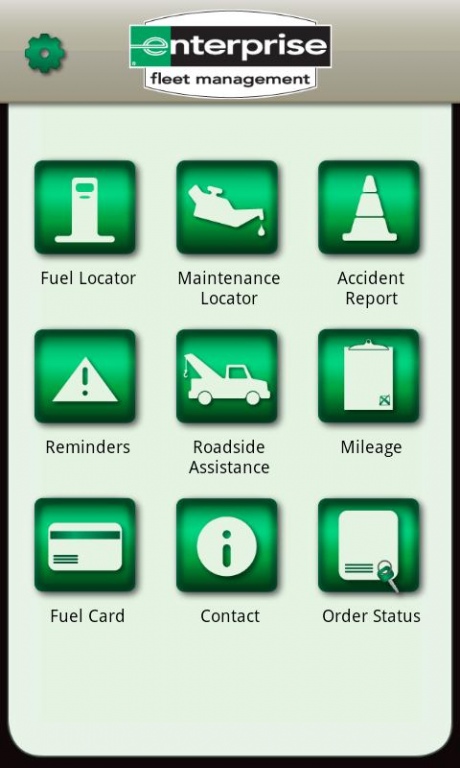Enterprise Fleet Management 1.3
Free Version
Publisher Description
The popularity of mobile applications has continued to rise, as their usage has become increasingly prevalent across mobile phone users. And now we are bringing that functionally to you. What this means to you is that we are helping to make your job even easier and more efficient with just a push of a button.
Mobile Application Features
The following functions are part of EFM’s new mobile application and are available on the Android and iPhone platforms:
· Fuel Locator: Find the closest and best priced fueling station with the WEX Best Price Fuel Locator. Results can be sorted by fuel type (such as Diesel, E85, CNG, etc.), distance from their current location, or price. The user can also click on the location to view a map or get turn by turn directions.
· Maintenance Locator: Users can find the closest maintenance facility to their current location. A map or turn by turn directions are available to direct them to the location of their choice.
· Accident Report: Users can record the details of an accident (including time and place, location, other parties involved, was the vehicle towed and if so to what body shop) and submit the report to Enterprise. The user can also take up to four photos of the damage/scene and submit those with the report.
· Order Status: Displays the order status of that user’s assigned new vehicle order.
· Roadside Assistance: Access Enterprise Fleet Management road side assistance number with click to call functionality.
· Reminders: Current and Past Due oil change reminders can be sent directly to the device. Users will have the ability to mark the oil change reminder as complete once the service has been done. A message can also be sent from the website to one or many users within the company and it will display here.
· Mileage: Users can input mileage directly into the phone including the amount of personal mileage they have driven. This information is used by the Enterprise Account Team to make accurate recommendations to cut costs and improve efficiencies of the fleet.
· Contact: This section lists each category of services we offer and the contact number and/or name based on the need/request (i.e. Fuel, General Account Services, Maintenance, etc.)
About Enterprise Fleet Management
Enterprise Fleet Management is a free app for Android published in the Office Suites & Tools list of apps, part of Business.
The company that develops Enterprise Fleet Management is Enterprise Fleet Management. The latest version released by its developer is 1.3.
To install Enterprise Fleet Management on your Android device, just click the green Continue To App button above to start the installation process. The app is listed on our website since 2016-08-16 and was downloaded 2 times. We have already checked if the download link is safe, however for your own protection we recommend that you scan the downloaded app with your antivirus. Your antivirus may detect the Enterprise Fleet Management as malware as malware if the download link to com.efleets.efm is broken.
How to install Enterprise Fleet Management on your Android device:
- Click on the Continue To App button on our website. This will redirect you to Google Play.
- Once the Enterprise Fleet Management is shown in the Google Play listing of your Android device, you can start its download and installation. Tap on the Install button located below the search bar and to the right of the app icon.
- A pop-up window with the permissions required by Enterprise Fleet Management will be shown. Click on Accept to continue the process.
- Enterprise Fleet Management will be downloaded onto your device, displaying a progress. Once the download completes, the installation will start and you'll get a notification after the installation is finished.